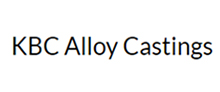[envira-gallery id=”1475″]
Our modern Enterprise Resource Planning (ERP) product, TradeBooks, can help small, midsized and enterprise businesses reduce costs and become smarter, leaner, and more agile organizations. The product integrates all of the regular functions of business no matter how big or small the scale of operations are by providing a means to better manage the company’s resources.
[envira-gallery id=”1475″]






[rt-testimonial id=”1643″ title=”test1″]
Recommended for customers with small scale operations and do not have specialized processes or any history data
Recommended for customers with small scale operations and do not have specialized processes or any history data
Recommended for customers with additional customizations/reporting requirements
At WiiFlex, we see Innovation as a clear differentiator. Innovation, along with focus on deep, long-lasting client relationships and strong domain expertise, drives every facet of our day-to-day operations.
WiiFlex, led by team of experts with vast experience in research, design, development and delivery of high-end solutions, to help organizations implement and run IT Solutions aligned to their overall business strategy.
Our Solution to meet the ERP needs of diverse industry segments with best practices gained through our consulting experience across multiple segments.
TradeBooks is Mobile compatible. Expose a variety of functionality in the mobile app and get access to some of the key application components of TradeBooks to better manage decisions on the go!